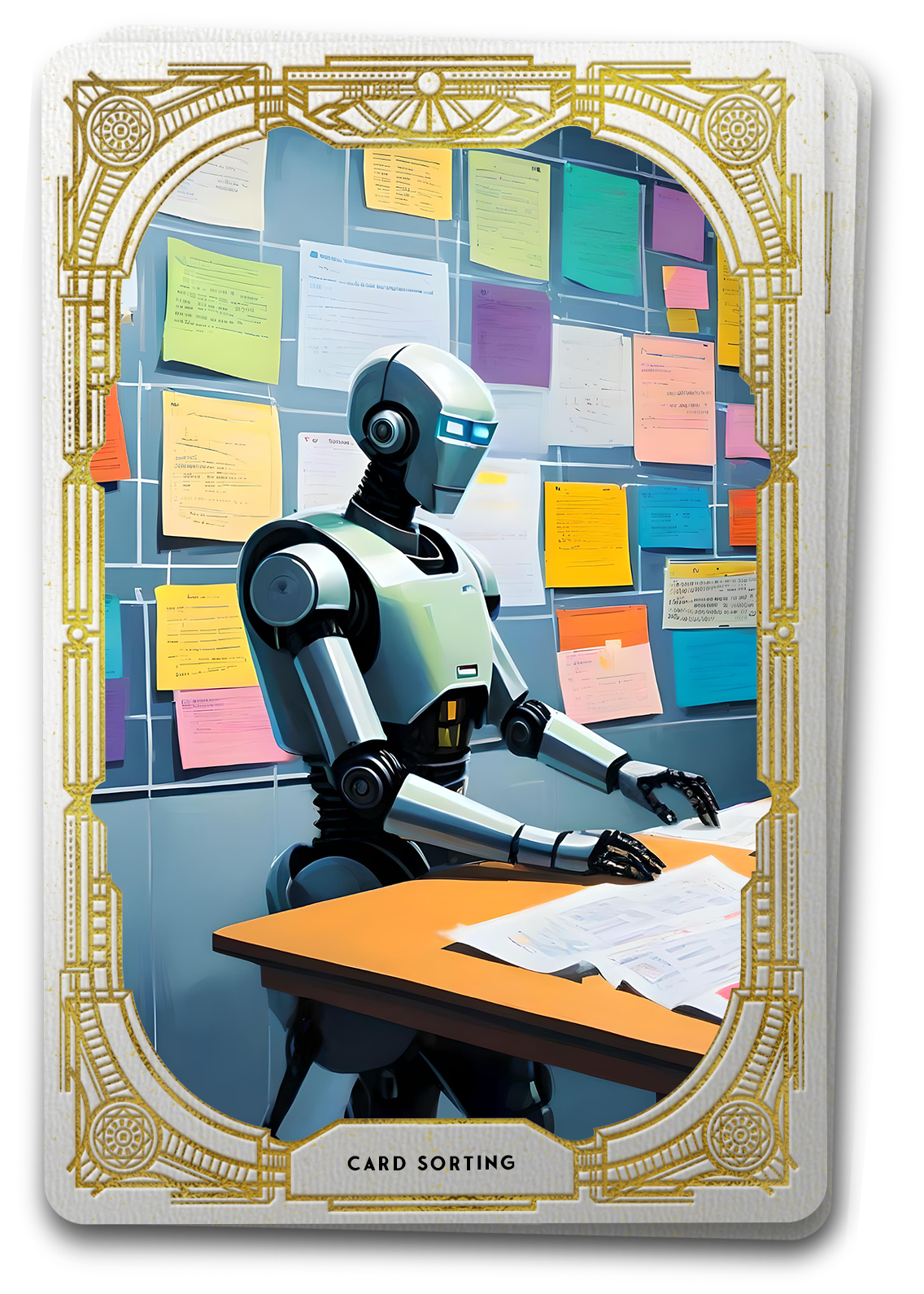The Tarot Reveals Affordances:
An object’s ability to tell you how it works without actually telling you how it works.
The Push and the Pull
If you think of a user’s experience on your site as a journey though a complex maze, then affordances, like the doors of this maze, stand as the silent guides helping the user navigate their path. Imagine the doorknob – its design affords pulling or pushing; twisting and turning, offering a hint about the possible actions. This concept, popularized by psychologist James J. Gibson and expanded by Donald Norman, is central to creating intuitive and user-friendly interfaces. In this exploration, we’ll delve into the background of affordances, understand their origin, and unveil how they serve as subtle navigators connecting user expectations to interactive possibilities.
Affordances, as Gibson proposed, bridge the gap between an object’s properties and the actions a user can perform. Donald Norman extended this concept, introducing perceived affordances, emphasizing the importance of user interpretation. To grasp the depth of affordances, let’s consider the design of a digital button – it inherently suggests clickability. Perceived affordances recognize that users may not always interpret design cues as intended, emphasizing the link between design clarity and user expectation.
Effective UX design seamlessly integrates affordances to guide users intuitively. For example, consistent visual cues for clickable elements enhance predictability, allowing users to quickly identify actionable items. Visual feedback, another crucial aspect, confirms the success of user interactions, reinforcing their engagement. Employing universally recognized symbols for common actions leverages users’ existing knowledge, reducing the cognitive load of learning new interactions. The principle of progressive disclosure prevents overwhelming users by introducing complex features gradually, allowing them to master interactions over time.
Affordances come to life through practical applications. Consistent visual cues for clickable elements enhance predictability, allowing users to quickly identify actionable items. Visual feedback serves as a crucial element, confirming the success of user interactions and reinforcing their engagement. Universally recognized symbols for common actions leverage users’ existing knowledge, reducing the cognitive load of learning new interactions. The principle of progressive disclosure prevents overwhelming users by introducing complex features gradually, allowing them to master interactions over time.
Affordances also share connections with other UX concepts, most notably signifiers and mapping. Signifiers, explicit cues indicating how a user should interact with an object, complement affordances’ inherent possibilities. Mapping in UX design aligns controls with their corresponding effects, reinforcing affordances and ensuring users’ mental models align with expected outcomes.
For those eager to delve deeper, The Nielsen Norman Group offers invaluable resources and research on affordances and related UX concepts. Norman’s book, “The Design of Everyday Things,” stands as a cornerstone for designers aspiring to create user-friendly interfaces. The Nielsen Norman Group’s extensive research and articles contribute to a comprehensive understanding of affordances and their practical application in UX design
Identifying and Applying Affordances in UX Design:
Consistency in Design:
- Example: Maintain consistent visual cues for clickable elements.
- Impact: Consistency enhances predictability, allowing users to quickly identify actionable items.
Feedback Mechanisms:
- Example: Provide visual feedback when an action is initiated.
- Impact: Immediate feedback reinforces user actions, confirming the success of their interactions.
Intuitive Symbolism:
- Example: Use universally recognized symbols for common actions.
- Impact: Familiar symbols leverage users’ existing knowledge, reducing the cognitive load of learning new interactions.
Progressive Disclosure:
- Example: Introduce complex features gradually.
- Impact: Progressive disclosure prevents overwhelming users, allowing them to master interactions over time.
Related Concepts
Signifiers:
- Signifiers, a concept closely tied to affordances, are cues that explicitly indicate how a user should interact with an object. While affordances are inherent possibilities, signifiers are explicit signals, enhancing user guidance.
Example:
Consider a flat rectangular button on a website. Its design inherently suggests clickability, indicating that users can interact with it. The physical appearance of the button affords the action of clicking, aligning with the concept of affordance.
Now, let’s introduce a subtle arrow icon within the button, pointing right. The arrow serves as a signifier, explicitly indicating that clicking the button will lead users to the next page or screen. Unlike affordances, signifiers are explicit cues providing direct information about the action associated with the element.
In this example, the flat rectangular shape of the button is the affordance, suggesting the potential for interaction. The arrow icon within the button is the signifier, offering explicit guidance on the outcome of the interaction – in this case, navigating to the next page.
Mapping:
- Mapping in UX design refers to the alignment of controls with their corresponding effects. Effective mapping reinforces the affordance, ensuring that the user’s mental model aligns with the expected outcomes.
Example:
Imagine a prominently placed rectangular button with the label “Transfer Funds.” The button’s design inherently suggests clickability, embodying the affordance for initiating a fund transfer. Users, based on their prior experience and mental models, understand that such a button affords the action of transferring funds.
Now, let’s delve into mapping within the interface. Surrounding this “Transfer Funds” button are smaller icons representing common transfer destinations – a piggy bank for savings, a house for mortgage payments, and an envelope for bill payments. The strategic placement of these icons directly aligns with users’ mental models, creating an intuitive mapping between controls and outcomes.
In this scenario, the affordance of the “Transfer Funds” button suggests the general action of initiating a transfer. The mapping, on the other hand, provides explicit guidance by associating specific icons with common transfer destinations. Users, therefore, not only understand that the button affords fund transfers but also grasp where those funds might be directed based on the mapped icons.
The seamless harmony between affordance and mapping ensures that users not only recognize the potential for action but also understand the specific outcomes associated with that action. It creates an interface where users can effortlessly navigate, transferring funds with clarity and confidence, thanks to the intuitive mapping of controls to their intended destinations.
From the foundational concepts proposed by James J. Gibson to the nuanced understanding of perceived affordances by Donald Norman, we’ve navigated a labyrinth of design principles aimed at seamlessly connecting user expectations with interactive possibilities.
The practical application of this interaction concept illuminate the path, showcasing how consistent visual cues, immediate feedback, intuitive symbolism, and progressive disclosure form the keystones of effective UX design. These principles not only enhance predictability but also reinforce user engagement, creating a harmonious dance between users and interfaces.
Affordances, entwined with its related concepts, amplify the narrative of intuitive guidance. Designers who can embrace the art of seamlessly integrating these silent navigators into user interfaces, open the doors to user-centric experiences where every interaction feels like a guided exploration. Doors that are not just functional but also whisper of the possibilities within.